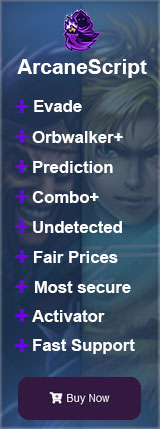Players of the popular multiplayer online game League of Legends have recently been discussing an odd graphical glitch known as the “red border” issue. During gameplay, some players have suddenly found themselves unable to pan or move the camera, with a bright red border around the edges of the screen. Understandably, this impairs gameplay and prevents players from viewing important parts of the map. The frustration from players is evident across online forums and chat rooms.
What is the Red Border in League of Legends?
A peculiar graphical error known as the “red border” has recently afflicted some League of Legends players during matches. Without prior warning, a bold crimson frame will suddenly appear and encapsulate the perimeter of the screen. This glitch severely hinders visibility and mobility by locking the camera in place. Understandably, having your field of view abruptly boxed in by red lines is disruptive and frustrating.
The source of this bug appears tied to League of Legends’ built-in multi-monitor display support. The game normally projects UI elements like the red border to help differentiate between multiple screens. However, in certain situations, this mode activates randomly even for players using just one monitor. The result is a confusing red-lined frame around the edges of the display. With the camera contained, gameplay becomes exceedingly difficult.
While the exact technical cause remains unclear, the red border seems linked to League erroneously detecting phantom secondary monitors. This triggers the multi-display features and projects the red edges onto the solo display. Without additional monitors physically connected, players are left with a constricted viewport hampered by the graphical error. The community is still searching for reliable ways to resolve the issue when it occurs mid-match. For affected players, all they can do is struggle through games afflicted by the frustrating red border bug.
Also Read: The Art of Laning: Tips and Tricks How to Win Your Lane in League of Legends
How to remove the Red border in League of Legends?
Regardless of the source, getting rid of the restrictive red border is straightforward. All players need to do is tap the F9 key to toggle the multi-display setting off. This will instantly dismiss the graphical glitch and return the camera to normal. The F9 hotkey provides a quick workaround the next time the red border pops up unexpectedly.
While an inconvenience, at least the red border has an easy fix. The League of Legends developers still need to address the underlying issue triggering it on single-display computers. But by memorizing the handy F9 shortcut, players can swiftly resolve the glitch the moment that dreaded red frame appears. With the camera freed, matches can continue on normally.
Also Read: How to Use Jax: A Guide to A God-Tier Top Laner In 2023
Conclusion
Going forward, Riot Games could consider automatically disabling multi-monitor options when only one display is detected. This would prevent the red border from mistakenly activating and frustrating players mid-match. Additionally, more work is needed to determine why the game sometimes detects phantom secondary displays that trigger the glitch. Resolving this underlying issue can prevent the problem at its source.
In the meantime, keeping the F9 shortcut handy provides affected players with a workaround. While abruptly dealing with a locked camera is disruptive, immediately tapping F9 can swiftly dismiss the red border and resume normal play. This simple fix reduces the hassle of this particular graphics quirk. But optimally, future updates will eliminate the need to ever worry about that jarring red frame randomly appearing around the Rift.
If you are looking to enhance your League of Legends gameplay and win easy games, you should check out our LoL Scripts as they will help you achieve higher ranks in League of Legends.