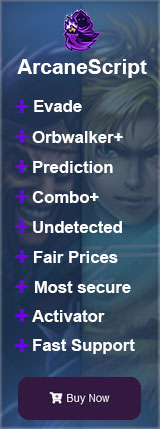League of Legends players are always looking for ways to optimize their gameplay and gain an edge over their opponents. One handy but often overlooked feature that can help players improve is the Red Border camera locking option.
By pressing the F9, players can toggle Red Border mode which locks the camera onto their champion.
The red border is a camera feature that often confuses new League of Legends players. A red overlay shows up on the edges of the screen when you lock the camera. This keeps the view stuck on your champion. Some players like how it helps them focus. But many find it just gets in the way.
Lots of new players turn on the red border by accident. They don’t know how to turn it off or what’s happening. Having the camera locked in place can throw off your game.
The good news – the red border can be easily turned off by pressing the F9 key. But new players need to learn what it is first. Otherwise, they stay confused about the weird red border around their screen.
By teaching new players about the camera lock and the F9 key, we can prevent frustration. Once they know how to remove the red border, new players can better learn the game with full vision. The red border won’t be an obstacle to becoming an expert League of Legends player.
So spread the word about the pesky red border and F9 key to help newbies! Knowledge is power in mastering League.
How to Unbind Red Border in LoL?
By unbinding this camera lock option, you can ensure full vision and control in your future League matches.
Steps to Unbind LoL Red Border
- Open your League of Legends game and click on the Settings icon in the top right.
- In Settings, select the Hotkeys tab on the left side menu.
- Click on Menus.
- Under Menus, find the option labeled “Toggle Mouse Screen Lock” – this is the red border setting.
- Finally, unbind this option by left-clicking it and pressing “Unbind”
With just those few simple steps, the frustrating League of Legends red border can be removed for good. No more limitations on your camera means better map visibility and awareness. Try it out next time you launch League and experience the game with full camera freedom once again.
Conclusion
And there you have it – no more pesky red border if you follow this guide! By learning how to toggle the camera locking feature on and off, you’ve conquered one of League of Legends’ most confusing tools.
Experiment with toggling the red overlay and find your ideal camera strategy. Adapt and evolve with each match. With the secrets of red border control, you can broaden your horizon, focus your gameplay, and ultimately triumph over any obstacle in your path.
If you are looking to enhance your League of Legends gameplay and win easy games, you should check out our LoL Scripts as they will help you achieve higher ranks in League of Legends.